It’s a function of this day and age that more and more people take photos or pictures. With a
It’s a function of this day and age that more and more people take photos or pictures. With a
camera being able to fit in your pocket, and snapped by your phone, it isn’t hard to accumulate a lot of images of your life. If you are anything like me, you have a lot of photographs. So, I must ask you this: Have you given any thought to your photo storage? Do you have a system for backing up photos?
If you don’t, let me make a case for you why you should. If you do, well, you might want to read on too. You might find something you haven’t considered before.
Let’s say you keep your pictures on your phone. It’s where you took the photos, and when you want to show them to people you just whip your phone out. But what happens when you… drop your phone in a puddle? Or, heaven forbid, have it stolen? What happens to all the pictures you took? If you don’t have them backed up, I guarantee you, they’re probably lost to you. Backing your photos up in multiple places means that there’s less of a risk of you loosing that visual history you’ve created.
First, some storage options:
- Your Phone/Camera/Camera Card: great for short term storage, but not very reliable in the long term. Best to keep your photos somewhere else just in case. Besides, small things like camera cards and phones can be easily lost.
- An App: There are a great many apps out there that can load your photos to some form of cloud storage. Many, like Instagram, interface with places like Facebook. Apps are a great, easy and quick way to get your photos off your phone or ipad or other device, and are great for sharing pictures with your friends. However, apps are only as good as the services they interface with.
- Facebook: Facebook makes it easy to upload your photos to the web, and it’s a great way to share your photographs. I have some problems with Facebook though. When you upload your photos to Facebook, the image quality is greatly decreased. This is done so the photo can load quickly on a page. It also saves Facebook money because they don’t have to pay for as much storage. This loss of quality becomes a drawback if you ever want to use a photo you got off Facebook and have it printed or enlarged. You’ll find very quickly that the quality of the photo isn’t that great. Also, be careful when you read the terms of service with Facebook. At the time of writing this, Facebook can reuse any photograph you upload to them in any advertisement – without informing you or asking your permission (well, actually, you gave permission when you uploaded the photo). This is something I’m not too keen on.
- Instagram: Instagram, like Facebook, makes it easy for you to take photographs, upload them and share them. You retain better image quality than Facebook, which is a plus. Unfortunately, Instagram doesn’t have the best history of valuing people’s rights to their photos, and over the summer was involved in a class-action lawsuit. As another note, Facebook now owns Instagram, so I’d be super-aware to read their terms of service. Twice.
- Twitter/Twitpic: again, I’ll encourage you to read their terms of service. It’s not much better than Facebook or Instagram. Photo quality is normally somewhere between Facebook and Instagram, depending on the light and your camera.
- Flickr: Now, Flickr is a product I can get behind. It has an app that makes it easy to upload photos from your phone/ipad/other tablet-like device. It’s terms of service are great and they are really respectful about your rights to your photos. When you upload your photos, you can choose what rights you want, either full copyright, or some version of the creative commons licence. This, I think, is a wonderful thing. Also, Flickr preserves your image quality, though if you upload in RAW (which is not applicable to anyone unless they have a DSLR camera) they will get turned into JPGS. With Flickr now offering every user a free terabyte of storage, unless you are ridiculously prolific, you won’t run out of storage space. I happen to have a paid account even though I don’t need it, because I really believe in supporting a service like Flickr.
- Cloud storage: Cloud storage basically involves uploading your photos to somewhere on the web to store them. While sometimes more cumbersome than a social media sharing site, cloud storage is an excellent option for preserving your photos. There are many great cloud storage options, some good reviews of products available are here and here. The advantages: cloud storage is pretty secure for photo storage use, you can access it anywhere you have an internet connection, you don’t loose any of the quality of your pictures, and the pictures remain solidly yours. However, you loose some of the ease of backing up your photos.
- Your computer: This is a good place to store your photos, but has some of the same drawbacks as your phone, especially if you have a laptop. If something physical happens to it, the photos can be gone. It’s best to store them somewhere separate from your computer in case of a virus, accident, or theft.
- Thumb drives: good for the short term, thumb drives weren’t meant for long-term storage, and sometimes over time the data can degrade. Plusses: They are smaller and easier to store.
- CD/DVD: a decent solution, but involves a fair amount of effort: you have to remember to write the pictures to the CD/DVD and then you have to store them somewhere. Also, writing photos to CD/DVD’s takes time. If you take a lot of pictures, this can build up.
- External Hard Drive: I tend to use this option, in addition to having my pictures on my computer and on Flickr. I back up periodically, and the pictures are far less likely to go somewhere on an external, because you don’t typically carry them around. They’ve become quite affordable, and unless you are affected by an earthquake or fire, nothing is probably going to happen to it.